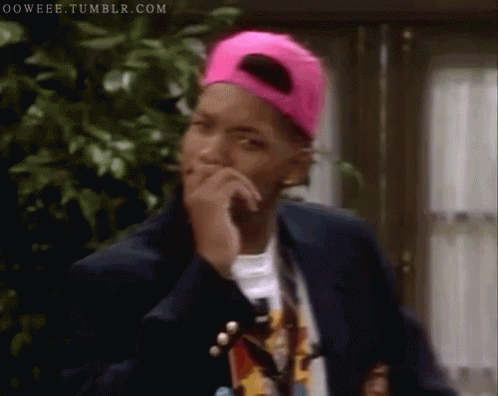Technology supports the learning of diverse students across the board, whether they are linguistically or culturally diverse. Multicultural education is a strategy in which teachers go about adapting their lessons and everyday activities to fit the needs, talents and interests of diverse students. One way in which this can be done is to create culturally relevant curriculum and instruction. This diversifies the content of the lesson and gives the entire class a new insight on a previously taught time period. Using technology with linguistically diverse students is monumental when it comes to adapting the curriculum to fit the needs of diverse students because of the wide array of resources available on the internet. It would be nearly impossible to have a physical dictionary in every student's language in the classroom, but there are online language and translation services available at all times. There are multilingual web resources that allow for all students to view a website together in real tim without having to pause to translate text, and there are also international newspapers and other resources that offers translations of more than 10,000 news papers around the world.
Differentiated instruction and universal design for learning are strategies for adjusting the curriculum and instruction for the needs of the students during the same lesson. differentiated instruction is when a teacher may change the lesson for individual students based on their academic abilities. Universal design for learning is also a strategy to accommodate for different student's learning, however it is focused more on ways to benefit groups of students as opposed to individuals, without diminishing or reducing opportunities for any students. the main difference for DI and UDI is that one is for the individual student, and the other is for the class as a whole.

Teachers can adapt their classroom learning environment by using different levels of technology. Low tech accommodations refer to easy changes that are inexpensive and don't apply digital materials. Mid tech accommodations involve moderate shifts in the organization and delivery of lessons and activities that may include digital materials. Finally high tech accommodations utilize the integration of computers and other technological tools in the classroom. One way a teacher can adapt their classroom learning with technology is through the use of a word cloud. Word clouds are visual representations of text that are engaging to the reader. This can be particularly useful in a diverse classroom because it breaks apart text in an appealing format that is easy to read.
1)If all classrooms applied UDI in their lessons, would there be a need for individualized differentiation?
2)Would the investment of high tech classrooms help or hurt a school in a lower socioeconomic neighborhood?
3) What are ways in which teachers can adjust the writing process to fit individual needs?